-
How to Give a Review and Rating for a Course on Our Website
Providing feedback and reviews for the courses you’ve taken is a valuable way to share your thoughts and help other learners make informed decisions. In this guide, we’ll walk you through the steps on how to give a review and rating for a course on our website.
Step 1: Register and Purchase a Course Before you can leave a review, you must first register on our website and purchase a course that you wish to review.
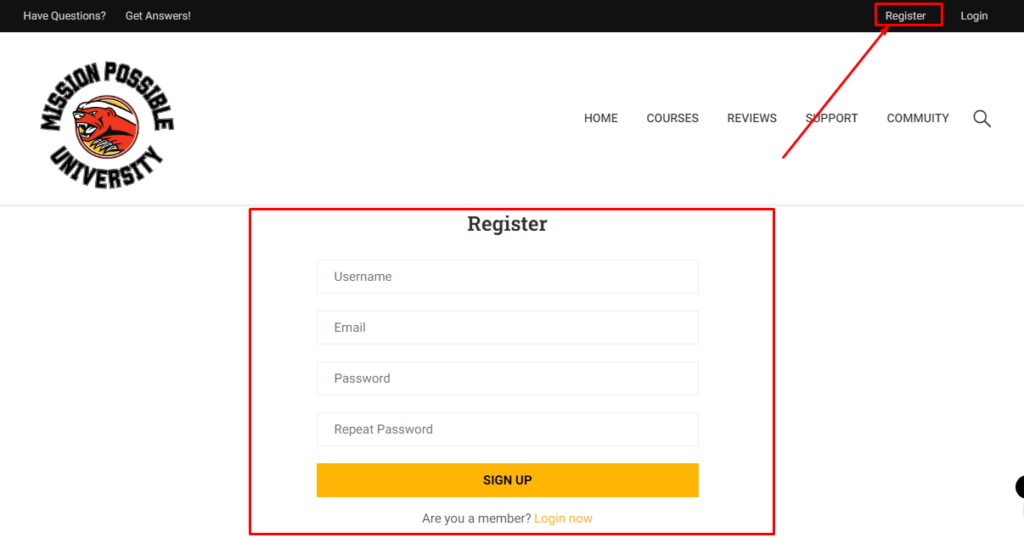
Step 2: Login to Your Account Once you’ve registered and purchased a course, click on the “Login” tab located in the top right corner of our website. This will open a login popup where you can enter your credentials.
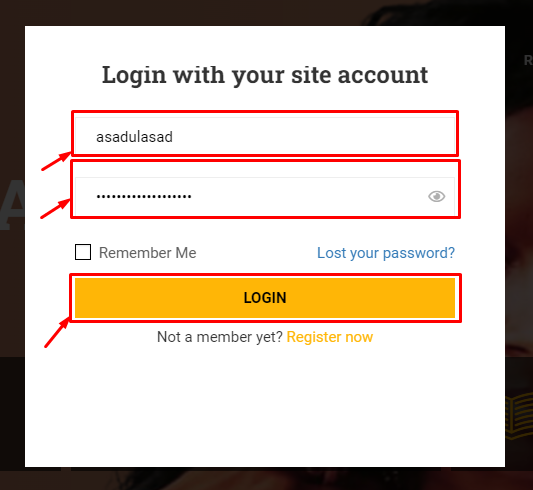
Step 3: Access Your Profile After successfully logging in, click on the “Profile” tab, also located in the top right corner of the site. This will take you to your personal profile page.
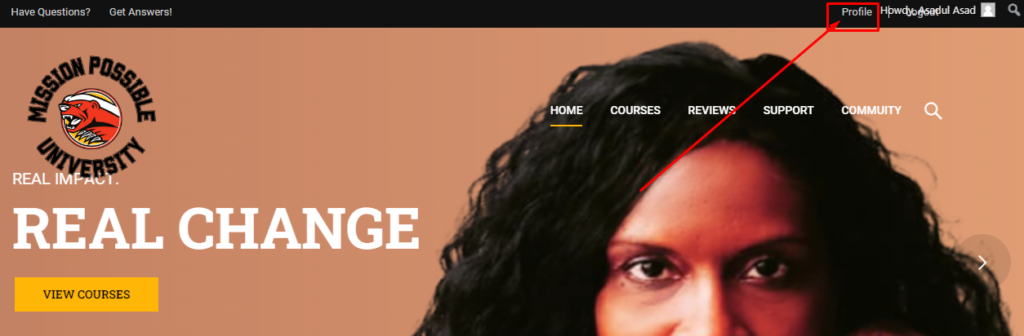
Step 4: View Your Enrolled Courses On your profile page, you will find an “Enroll” tab. Click on this tab to access a list of all the courses you have enrolled in.
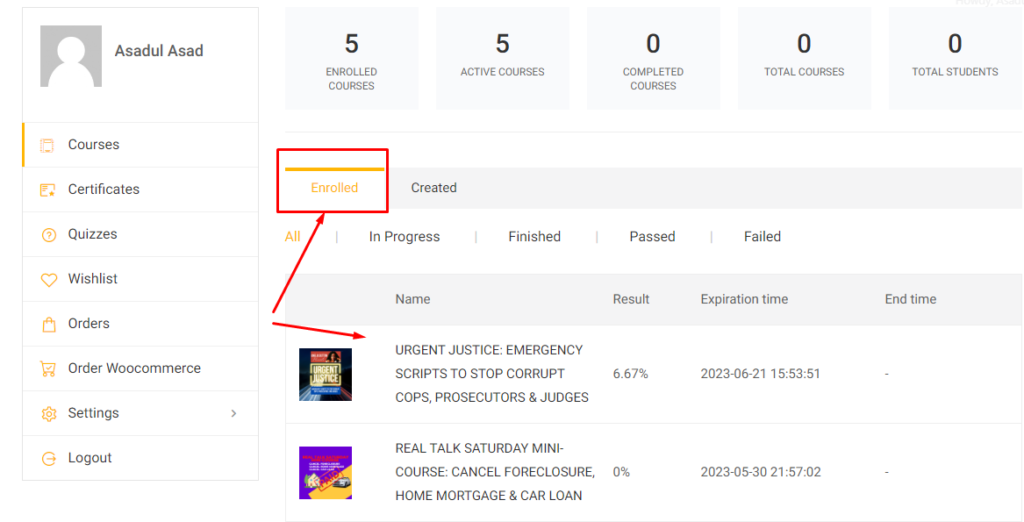
Step 5: Select the Course to Review Choose the course for which you want to leave a review. Click on the course title to access its details.
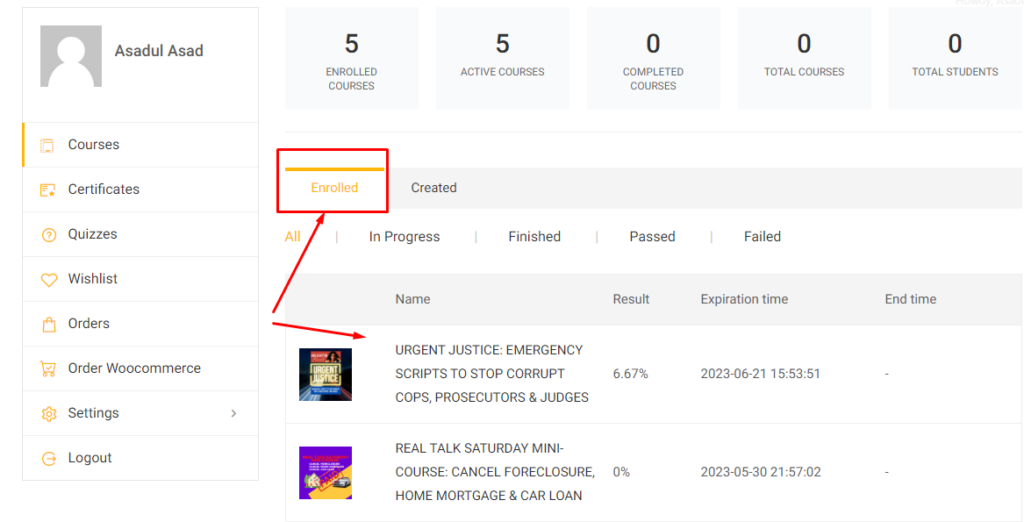
Step 6: Navigate to the Review Section Within the course details page, you’ll find a “Review” tab. Click on it to access the review section.
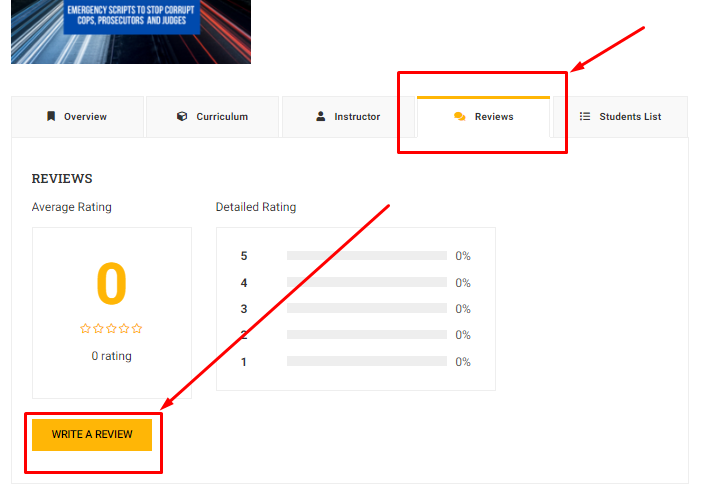
Step 7: Write Your Review Once you are on the review page, you’ll see a form where you can share your thoughts. Follow these steps:
a) Write a Title: Enter a concise and descriptive title for your review.
b) Write Content: Share your detailed thoughts and experiences about the course. Be as informative as possible to help others.
c) Rating: Use the star rating system to rate the course from 1 to 5 stars, with 5 being the highest rating.
d) Add Review: After completing the title, content, and rating, click the “Add Review” button to submit your review.
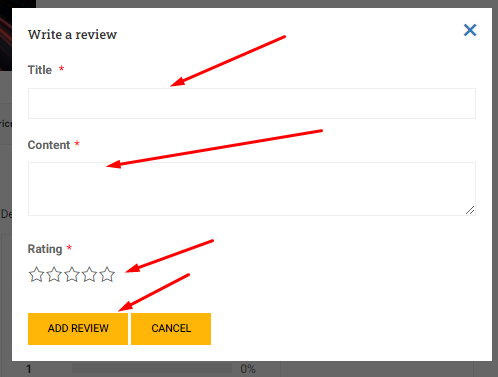
Leaving a review and rating for a course on our website is a straightforward process that allows you to share your insights and help fellow learners make informed choices. We appreciate your feedback and encourage you to provide honest and detailed reviews to enhance the learning experience for all users. Thank you for being a part of our learning community!
Sorry, there were no replies found.
Log in to reply.