Welcome to our online learning platform! We’re delighted that you’ve registered with us and taken the first step towards acquiring new knowledge and skills. In this post, we’ll walk you through the simple process of accessing your purchased courses. Follow these steps, and you’ll be on your way to a world of learning!
Step 1: Register on Our Website If you haven’t already, start by registering on our website. This process typically involves providing your basic information, such as your name, email address, and creating a password. Once you’ve completed this step, you’re ready to explore the courses we offer.
Step 2: Purchase a Course After registration, you can browse our selection of courses. Once you find the one that piques your interest, click on it to learn more and make your purchase. Our secure payment system ensures a hassle-free transaction.
Step 3: Log In To access your purchased courses, you’ll need to log in to your account. Look for the “Login” tab, which you can find at the top right corner of our website. Click on it to trigger a login popup.

Step 4: Enter Your Credentials In the login popup, enter the email address and password you used during registration. Double-check for accuracy, as incorrect information will prevent you from accessing your courses.
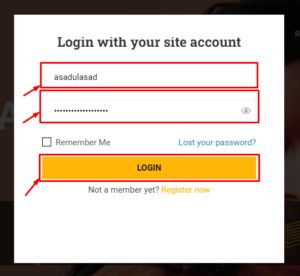
Step 5: Access Your Profile Once you’ve successfully logged in, you’ll be redirected to your account dashboard. To get to your purchased courses, click on the “Profile” tab located at the top right corner of the site. This is where you can manage your account settings and view your progress.

Step 6: Enroll in Your Courses Within your profile, you’ll find an “Enroll” tab. Click on it to view a list of the courses you’ve purchased. From here, you can access course materials, assignments, and communicate with instructors or fellow students.
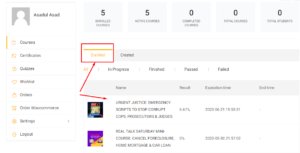
Conclusion: Congratulations! You’ve now learned how to access your purchased courses on our website. We’re excited to embark on this learning journey with you. If you encounter any issues or have questions along the way, our customer support team is here to assist you. Happy learning!